Usage
Terminology
poem
Python project developed with Poetry
Poems Registry
.poetry-poemsfile that stores paths to all poems available to poetry-poems. It is created in your$HOMEdirectory.
Interactive Switcher
Choose your poem from a prepopulated list with an interactive switcher. Adding poems to the Poem Registry is required, see: Add a new poem.
$ poems
Choosing a poem will cd into the project directory and activate the corresponding Poetry Shell.
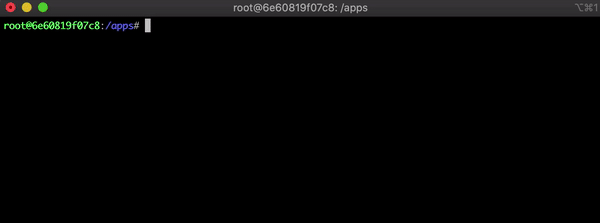
Add a new poem
Before using Poems to activate a poem, its path has to be added to the Poems Registry:
$ poems --add <project_path>
$ poems --add $PWD
$ poems --add .
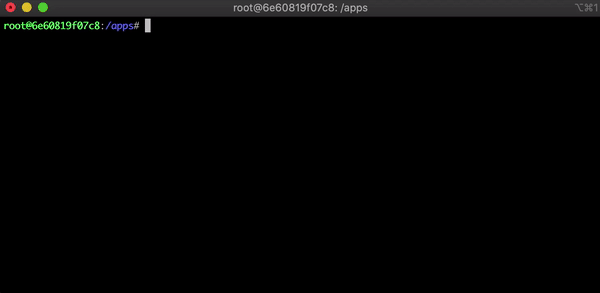
Note
Virtual environments created with Poetry (poetry shell) by default are kept in poetry config virtualenvs.path. They do not store paths to projects (as you may use the same virtual environment in multiple projects). However, it is possible to get a link from the project to the corresponding Poetry virtual environment. Therefore, Poems takes advantage of a hidden file .poetry-poems that is created to store paths to Poetry projects.
.venv in project
In case you would like to activate a poem with a virtual environment located in the project directory (created by Poetry or with virtualenv), please make sure that Poetry is configured correctly in the project directory:
$ cd <project_path>
$ poetry config --local virtualenvs.in-project true
Currently, virtual environments called .venv are supported.
Note
This command is helpful to see the virtual environment associated with Poetry project:
$ poetry env list --full-path
Keyboard Shortcuts
The Interactive environment switcher accepts the following commands:
UP+DOWN: Scroll through the listENTER: Select and activate the poemESC: Exit PoemsLEFT+RIGHT: See the detailed information about each poemQUERY: Start writing a poem name to filter the listBACKSPACE: Delete last character from filter termDEL: Clear filter
Activate a poem from the Command Line
Activate a project directly by writing poems followed by a poem name:
$ poems project1
If a query term (eg. proj) matches more than one project,
the Interactive Switcher will launch with the list filtered by
the entered query term.
Other commands
List Environments
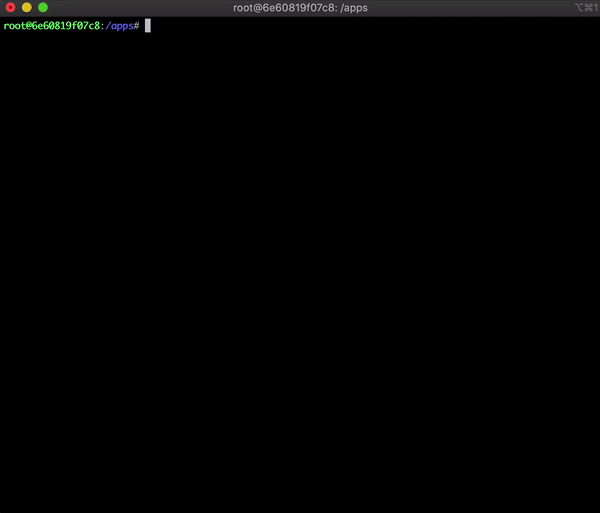
This command will list all poems saved in Poems Registry:
$ poems --list
Output:
BBreaker *
MemoryMuppets *
venv_by_virtualenv *
venv_by_poetry *
not_poetry_project *
not_existent_project *
See more details about each poem:
$ poems --list --verbose
Output:
POETRY_HOME: /.cache/pypoetry/virtualenvs
BBreaker *
Environment: ~.cache~pypoetry~virtualenvs~bbreaker-z2QUBx6S-py3.9
Binary: Python 3.9.1
Project Dir: ~apps~BBreaker
MemoryMuppets *
Environment: ~.cache~pypoetry~virtualenvs~memorymuppets-HTGmVbtZ-py3.8
Binary: Python 3.8.7
Project Dir: ~apps~MemoryMuppets
venv_by_virtualenv *
Environment: ~apps~venv_by_virtualenv~.venv
Binary: Python 3.8.7
Project Dir: ~apps~venv_by_virtualenv
venv_by_poetry *
Environment: ~apps~venv_by_poetry~.venv
Binary: Python 3.7.9
Project Dir: ~apps~venv_by_poetry
not_poetry_project *
Environment: -- Not configured --
Binary: -- Not configured --
Project Dir: ~apps~not_poetry_project
not_existent_project *
Environment: -- Not configured --
Binary: -- Not configured --
Project Dir: ~apps~not_existent_project
Delete poem
This deletes only a path to the poem from the Poems Registry. The project and virtual environment remain untouched.
$ poems --delete not_poetry_project
Output:
Are you sure you want to delete: '/apps/not_poetry_project' from poems file? [y/N]: y
Poem 'not_poetry_project' deleted from poems file
Custom Poems Registry
It is possible to use custom Poems Registry file (in case you work on microservices belonging to one particular project):
$ poems --poems_file <custom_poems_file>
Usage Help
The list of available commands together with short descriptions can be accessed right in the command line:
$ poems --help